Project Description
Project Brief
A third level college delivering courses from QQI Level 5 through to Level 9 degree courses wished to supplement and enhance their classroom based courses with more blended learning opportunities including online webinars. The challenge was to build a video conferencing solution which allowed tutors to deliver live courses online without compromising on the classroom based learning experience. The webinar solution would need to integrate seamlessly with the existing Moodle Virtual Leaning Environment (VLE), facilitate both large class presentations and smaller breakout rooms for case study analysis and group work, interactive whiteboards, polling and chat for questions and answers. The scale and urgency of the solution increased dramatically with the onset of the COVID19 pandemic in March 2020, when the college moved all courses online.
Integrated Teaching Tools
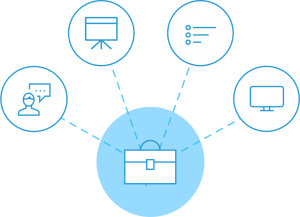
Share audio, slides, chat, video, and desktop with students. Polling makes it easy to engage students and recording lectures means they can be made available for later review.
Webcams
Hold visual meetings.
Audio
Communicate using high quality audio.
Breakout Rooms
Group users into breakout rooms for team collaboration.
Screen Sharing
Allow tutors and learners to share screens.
Multi-user Whiteboard
Collaborate and draw on diagrams.
Polling
Poll learning retention
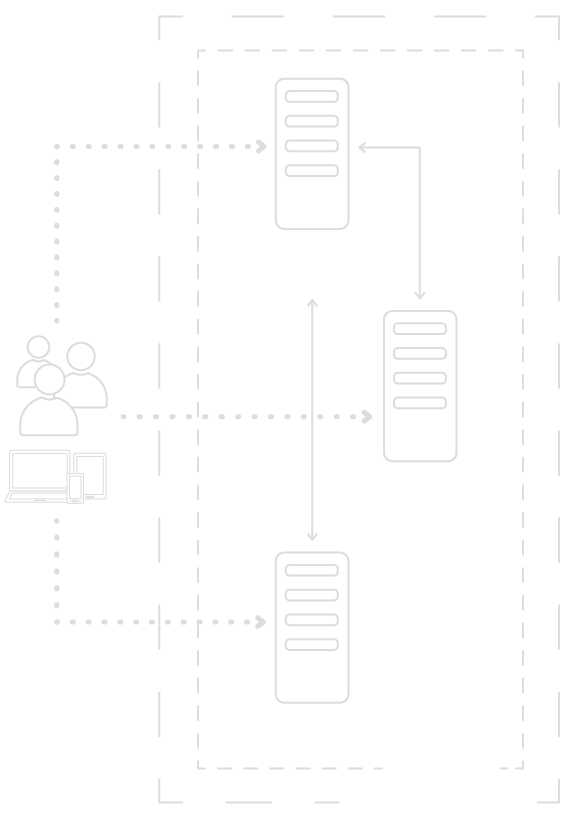
Initial Planning
Meetings with stakeholders to identify requirements and identify suitable solutions. New system to be fully integrated with existing Moodle VLE, be fully featured and be usable as a standalone video conferencing system. Must be reliable, flexible and scalable.
Configure & Test
Ubuntu Linux distribution application server is deployed on the same Virtual Private Cloud (VPC) as the existing VLE and SIS and secured. BigBlueButton web conferencing system installed, configured and branded. Ruby on Rails front end interface added. Load testing from remote locations.
Final Deployment
System is integrated with existing Moodle implementation. The webinar’s API is initiated via calls from Moodle which create conference rooms and post recordings of the sessions in the Moodle activity. Stakeholders are trained on use and best practice.
Skills Needed
The solution involved the deployment of the BigBlueButton video conferencing system on a new Ubuntu Linux distribution server and integrating this with the College’s existing Moodle VLE. The system was secured and configured before being white-labeled with the College’s branding and identity. After testing, staff were trained in it’s use before deployment.
Deployment
Benefits
The webinar system goes further than traditional video conferencing software in that its features offer a virtual classroom. As well as the live video and audio shares, you have a multi-user whiteboard and can place learners into group breakout rooms to work on problems together. It also integrates seamlessly with all major LMS and VLEs. Rooms can be scheduled inside the VLE for learners or via the front-end interface for ad hoc meetings and office hours.

Excellent Results
After some initial hesitancy, learners and tutors were extremely impressed. The system delivers high quality sound and video which makes for easy visual communication with both very large and smaller classes. It’s easy to use, highly configurable, works great across various devices and is ideal for a blended class environment with both in-class and online learners. Screen sharing and whiteboard feature is very useful for highlighting important points.

